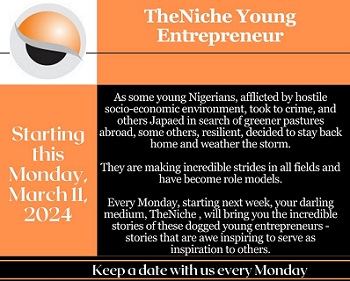WhatsApp adds more security features to ensure users control their accounts
By Jeph Ajobaju, Chief Copy Editor
WhatsApp says it has added more security features to ensure further protection of users’ accounts, data, and messages.
The new features include account protect, device verification, automatic security codes, the social messaging platform announced.
Account Protect
“If you need to switch your WhatsApp account to a new device, we want to double-check that it’s really you.
“From now on, we may ask you on your old device to verify that you want to take this step as an extra security check. This feature can help alert you to an unauthorized attempt to move your account to another device.”
Device Verification
“Mobile device malware is one of the biggest threats to people’s privacy and security today because it can take advantage of your phone without your permission and use your WhatsApp to send unwanted messages.
“To help prevent this, we have added checks to help authenticate your account – with no action needed from you – and better protect you if your device is compromised.
“This lets you continue using WhatsApp uninterrupted. Go deeper on the tech here.”
__________________________________________________________________
Related articles:
NCC urges WhatsApp users to take steps against hackers
Hackers breach banks and telcos in 16 countries, steal $11m. Nigeria among.
NCC alerts Zoom users criminals can infiltrate undetected
__________________________________________________________________
Automatic Security Codes
“Our most security-conscious users have always been able to take advantage of our security code verification feature, which helps ensure you are chatting with the intended recipient,” WhatsApp added, per Vanguard reporting.
“You can check this manually by going to the encryption tab under a contact’s info. To make this process easier and more accessible to everyone, we’re rolling out a security feature based on a process called ‘Key Transparency’ that allows you to automatically verify that you have a secure connection.
“What it means for you is that when you click on the encryption tab, you’ll be able to verify right away that your personal conversation is secured.
“These are three additional ways we’re helping secure your account. While there are many things we can do to make security easy for everyone, there are two features that only you can turn on: two-step verification and use of end-to-end encrypted backups.
“If you’re already using both, please tell your friends about them so more people can benefit from these layers of security too.
“We hope people enjoy the increased security these features offer, and we look forward to announcing more updates soon.”