By Pascal Oparada
Social Media/Tech Reporter
True to their promise, Twitter has introduced a darker option to their existing night mode.
Before the change, Twitter’s night mode was a dark bluish shade instead of a true black.
To use the new feature, you visit the “Settings and Privacy” section and click on “Display and Sound”. From there, you can toggle on on the “Dark Mode”, which enables the current blue-black theme.
A second option is “Lights Out,” is also offered. If checked, dark mode ditches blue tones and becomes black instead.
A tweak to the nigh mode may seem minor, but night mode has grown in popularity as larger phones screens become a norm, especially they can help to conserve battery on high-end OLED devices.
Some people also feel that night mode is easier on the eyes when apps are used for long stretches of time.
A number of apps like YouTube, Google, Reddit, Instapaper, Kindle, Google Maps, Waze and others already use night mode. WhatsApp is reportedly working on a night mode.
Twitter CEO, Jack Dorsey first announced a new night mode a few months ago when a user said Twitter’s night mode is weird.