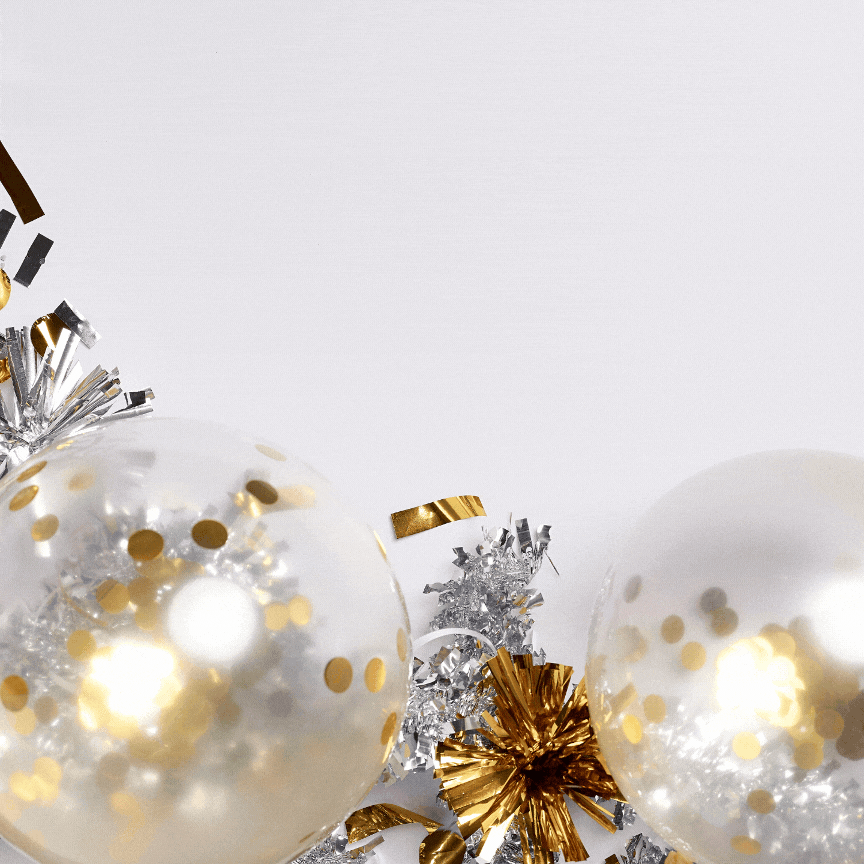Microsoft rests Windows 8.1 and 10 to make money from Windows 11
By Jeph Ajobaju, Chief Copy Editor
Microsoft says it will phase out Windows 8.1 on 10 January 2023, after what would be a decade of market dominance, and will rest Windows 10 on 14 October 2025 after its own decade run, so the tech giant can make more money.
Windows 8.1 was released in 2013 and Windows 10 in 2015. The ostensible reason for phasing each out after 10 years is because there will no technical backup, but the bottom line is for users to migrate to Windows 11, Microsoft’s new cash cow.
Windows 11 released on 5 October 2021 will also be deactivated at some point in the future so users can buy the latest contraption from Microsoft as it keeps on leverage on its grip on computers, most of which run on some Windows software.
Microsoft ending its support for Windows 8.1 operating system means that PC users with it will have to change their device or upgrade to Windows 10 or continue to use Windows 8.1 with security risks
Microsoft said it will start sending notifications to existing Windows 8.1 devices in July 2022 as a first reminder leading up to the January 2023 deadline.
The notifications will be similar to the ones Microsoft has used in the past to remind Windows 7 users about end-of-support dates.
“Support for Windows 8 ended on January 12, 2016, and support for Windows 8.1 will end on January 10, 2023. Microsoft 365 Apps is no longer supported on Windows 8 or Windows 8.1 after they have reached their end of support dates.
“To avoid performance and reliability issues, we recommend that you move to a newer version of Windows,” Microsoft explained.
______________________________________________________________
Related articles:
Internet Explorer shuts down forever tomorrow
Microsoft opens $100m development centre in Lagos
Google to invest $1b in Africa, create 1.6m jobs in Nigeria
__________________________________________________________________
Migration to Windows 11
“After that date, if you’re running Microsoft 365, you’ll no longer receive updates for the Office apps; this includes feature, security, and other quality updates.
“As an alternative, compatible Windows 8 and 8.1 PCs can be upgraded to Windows 10 by purchasing and installing a full version of the software,” Microsoft said, per Nairametrics reporting.
Windows 10 will be supported until 14 October 2025 and Microsoft advised users to take advantage of the latest hardware capabilities by moving to a new PC with Windows 11.
Most Windows 8 or Windows 8.1 devices will not meet the hardware requirements for upgrading to Windows 11.
Upgrading Windows 8.1 and 10
Microsoft released Windows 8.1 all the way back in 2013, and it has since been replaced by Windows 10 and 11.
Now the operating system is reaching the end of its support cycle, and Microsoft really wants you to upgrade, according to How-To-Geek (HTG).
The outlet quotes ZDNet as reporting that Windows 8.1 won’t receive any more system updates, including critical security patches. The initial version of Windows 8 reached the end of mainstream support in 2016.
Even though the operating system itself is reaching the end of its lifetime, and you should definitely plan an upgrade if you’re still on Windows 8.1, some components and applications will still receive updates after that point.
Microsoft hasn’t specified an end-of-support date for the Edge browser on Windows 8.1, which will even continue working on Windows 7 until January 2023. Google Chrome and Firefox also haven’t announced plans to drop Windows 8.1.
Depending on the PC, upgrading from Windows 8.1 might be easier said than done.
Windows 11 has strict official requirements that block out most (if not all) computers designed for Windows 8.1, and even though you can bypass those requirements and install Windows 11 anyway, some features might not work.
Windows 10 works on older hardware than Windows 11, and will continue to be supported until October 2025. That gives you about three years to buy a new laptop or other PC that is designed for Windows 11.
Switching to a desktop Linux distribution is also an option if you don’t need Windows-specific software, and there are several distributions designed for old computers, like Ubuntu MATE.