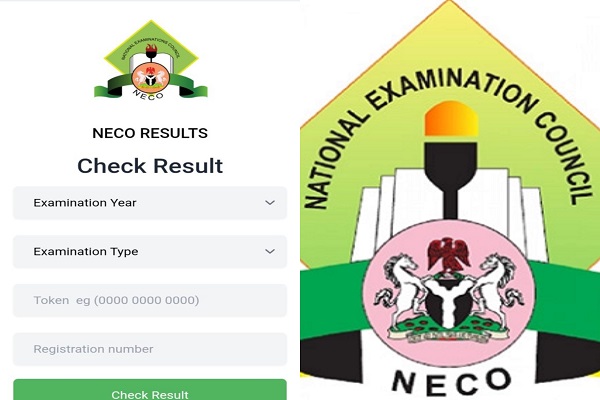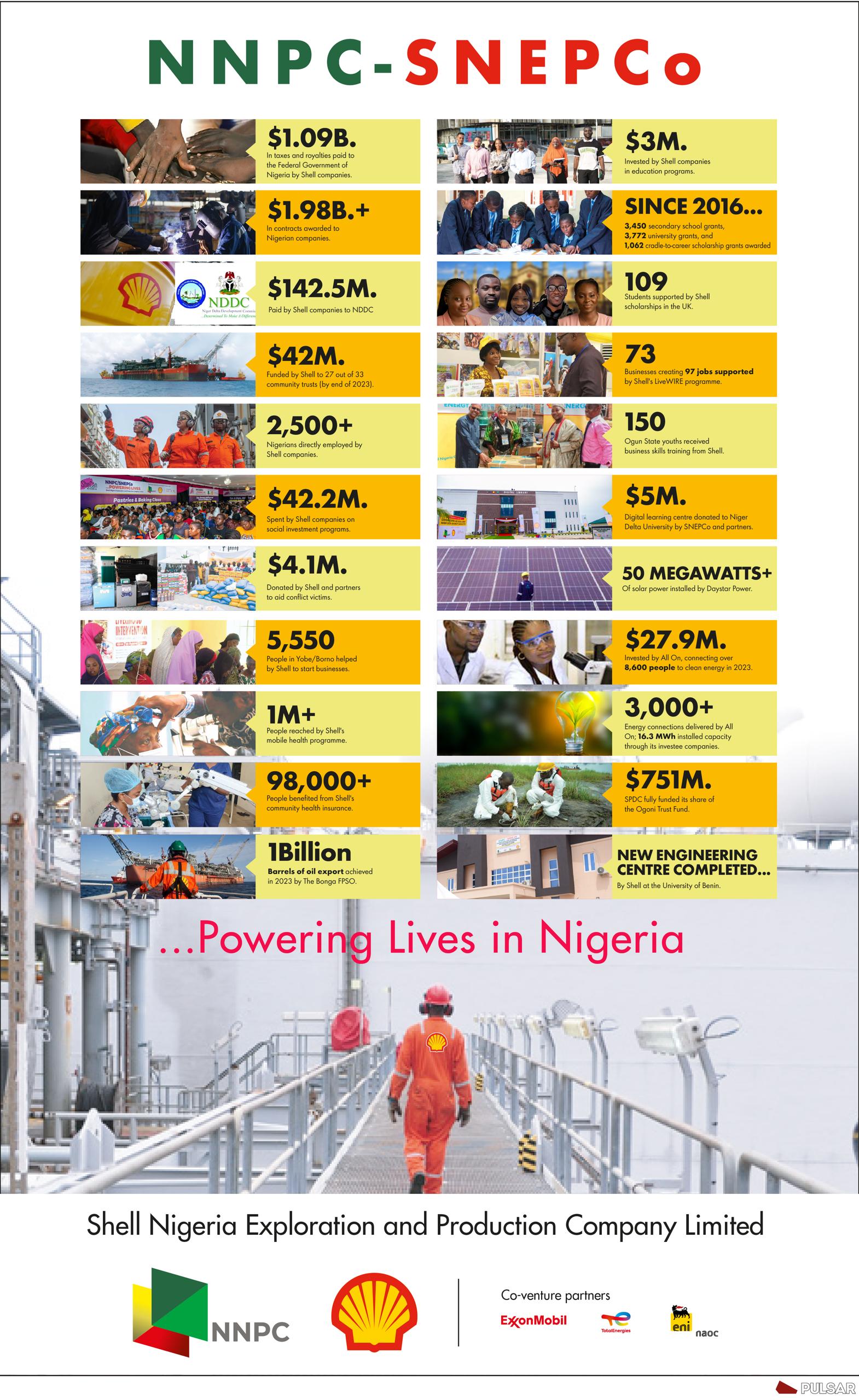How to check 2023 NECO results: Candidates have been advised to get the result checking token from NECO website.
The National Examinations Council (NECO) has released guidelines on how to check the results of its 2023 examination which was released on Tuesday.
TheNiche had earlier reported that NECO had released the results of the 2023 Internal Senior Secondary School Certificate Examination (SSCE) with a record of 61.60 percent of candidates scoring five credits and above including English and Mathematics.
The examination council disclosed that 93 Schools were found to be involved in whole-school (mass) cheating while 52 Supervisors were recommended for blacklisting due to poor supervision, aiding, and abetting during the examinations.
The Registrar and Chief Executive Officer, Professor Dantani Ibrahim Wushishi, disclosed this while announcing the release of the results of the Examination.
Wushishi said that the erring schools will be invited to the Council for discussion after which appropriate sanctions will be applied.
READ ALSO: 61.60% candidates score 5 credits and above as NECO releases 2023 SSCE results
He said that 1,196,985 candidates representing 616,398 males and 580,587 females sat for the examinations adding that 1,543 candidates with special needs also sat for the examinations.
Wushishi noted: “Number of candidates with Special Needs is 1,542 which includes 913 candidates with hearing impairment, 162 candidates with visual impairment, 103 candidates with Albanism, 61 candidates with Autism, 149 candidates with low vision, and 154 candidates with Adermatoglyphia which are candidates with no fingerprints.
“737,308 representing 61.60 percent Candidates passed with five Credits and above, 1,013,611 representing 84.68 percent candidates had five Credits irrespective of English and Mathematics.”
Meanwhile, candidates have been advised to get the result checking token from NECO website.
Here is how to Check NECO Result
1. Go to NECO result checking portal at https://result.neco.gov.ng/
2. Pick your exam year. i.e., 2023
3. Pick your exam type. i.e., SSCE INTERNAL (JUN/JUL)
4. Enter your Token Number and registration number in the appropriate columns.
5. Finally, click on the check result button to access your NECO result.